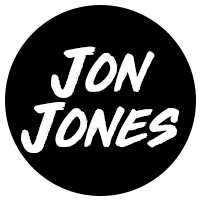Here’s a list of all keyboard shortcuts for the Newtek / Vizrt TriCaster.
These are applicable to the TriCaster 8000, 860, 460, 410, Mini SDI, Mini, TC1, TriCaster Vizion, and TriCaster Mini S.
Scroll to the bottom for a downloadable/printable PDF version.
Switcher
| 1 |
Program Row, Inputs 1 to 24 (by model) |
F1 – F12 plus [Shift + F1-12] |
| 2 |
Preview Row, Inputs 1 to 24 (by model) |
1 – 0, -, =, and [Shift + 1-0, -, =,] |
| 3 |
Transition Delegate – select BKGD |
[ key (left square bracket) |
| 4 |
Transition Delegate – multi-select BKGD |
Shift + [ |
| 5 |
Transition Delegate – select DSK 1 |
] key (right square bracket) |
| 6 |
Transition Delegate – multi-select DSK 1 |
Shift + ] |
| 7 |
Transition Delegate – select DSK 2 |
\ key (backslash) |
| 8 |
Transition Delegate – multi-select DSK 2 |
Shift + \ |
| 9 |
Transition Delegate – select DSK 3 |
Backspace |
| 10 |
Transition Delegate – multi-select DSK 3 |
Shift + Backspace |
| 11 |
Transition Delegate – select DSK 4 |
Insert |
| 12 |
Transition Delegate – multi-select DSK 4 |
Shift + Insert |
| 13 |
Transition Delegate – select FTB |
b |
| 14 |
Transition Delegate – multi-select FTB |
Shift + b |
| 15 |
Select FTB Delegate and perform Fade |
Ctrl + b |
| 16 |
Auto DSK 1 On/Off |
a |
| 17 |
Auto DSK 2 On/Off |
s |
| 18 |
Auto DSK 3 On/Off |
d |
| 19 |
Auto DSK 4 On/Off |
f |
| 20 |
Take DSK 1 On/Off |
Shift + a |
| 21 |
Take DSK 2 On/Off |
Shift + s |
| 22 |
Take DSK 3 On/Off |
Shift + d |
| 23 |
Take DSK 4 On/Off |
Shift + f |
| 24 |
Select Transition (prev/next) |
, and . (comma and period) |
| 25 |
Select Fade Transition |
Ctrl + f |
| 26 |
Restore Last Transition |
Shift + Ctrl + f |
| 27 |
Transition – Slow … Medium … Fast |
z…x… c |
| 28 |
Transition – Increase Speed |
Shift + c |
| 29 |
Transition – Decrease Speed |
Shift + z |
| 30 |
Toggle Reverse Transition On/Off |
e |
| 31 |
Ping Pong Transition (off/on) |
Alt + e |
T-Bar
| 1 |
Take |
Return Key |
| 2 |
Take T-bar Back to Top |
Shift + Return |
| 3 |
Transition … Go/Pause |
Spacebar |
| 4 |
Auto Reverse |
Shift + Spacebar |
| 5 |
Adjust T-bar… Down/Up |
t / Shift + t (faster add Ctrl) |
| 6 |
Halfway T-bar… Take |
h |
Record, Grab, And Stream
| 1 |
Record on/off |
r/ Shift + r |
| 2 |
Grab (still image) |
p |
| 3 |
Stream Start |
Ctrl + / |
| 4 |
Stream Stop |
Ctrl + Alt + / |
Tabs
| 1 |
Show (DDR, PTZ, Mixer, etc.; varies by model) tab |
Ctrl + (F1 to Fn) |
| 2 |
Select M/E 1- 8 |
Ctrl + Shift + F1-F8 |
| 3 |
Show M/E pane |
Ctrl + m |
| 4 |
Hide M/E pane |
Alt + m |
| 5 |
Toggle M/E pane |
m |
Workspace
| 1 |
Show Interface A |
Alt + Numpad 0 |
| 2 |
Show Interface B |
Alt + Numpad 1 |
| 3 |
Show Interface C |
Alt + Numpad 2 |
| 4 |
Show Interface D |
Alt + Numpad 3 |
| 5 |
Show Multiview A |
Ctrl + Numpad 0 |
| 6 |
Show Multiview B |
Ctrl + Numpad 1 |
| 7 |
Show Multiview C |
Ctrl + Numpad 2 |
| 8 |
Show Multiview D |
Ctrl + Numpad 3 |
Media Players
| 1 |
Stop |
k |
| 2 |
Play |
l (lower case L) |
| 3 |
Go to previous playlist item |
j |
| 4 |
Go to next playlist item |
; (semi colon) |
| 5 |
Autoplay On/Off |
u |
| 6 |
Loop On/Off |
‘ (apostrophe) |
| 7 |
Single On/Off |
q |
| 8 |
Navigate through Playlist items |
Up/Down/Left/Right Arrows |
| 9 |
Set In Point for current Playlist Item (Clip or Audio file) |
i |
| 10 |
Set Out Point for current Playlist Item (Clip or Audio file) |
o |
| 11 |
Split clip at current frame |
/ |
| 12 |
Reset In and Out Point to the file’s first and last frame |
g |
Edit Title Pane
| 1 |
Save the current title page |
Ctrl + Shift+ s |
| 2 |
Save the current title page, and duplicate it in the playlist |
Ctrl + Shift+ s |
| 3 |
Save the page and move to the previous playlist item |
Page Up |
| 4 |
Save the page and move to the next playlist item |
Page Down |
Selection And Navigation
| 1 |
Select All |
Ctrl + a |
| 2 |
First/Last Item |
Home/End |
| 3 |
Navigate through Playlist items |
Up/Down/Left/Right Arrows |
| 4 |
Select All Previous/Following Items |
Shift + Home/End |
| 5 |
Playlist - select to Top/Bottom |
Shift + Home/End |
| 6 |
Playlist – add to selection (Up/Down) |
Shift + Up/Down arrow |
Misc
| 1 |
Cut |
Ctrl + x |
| 2 |
Copy |
Ctrl + c |
| 3 |
Paste |
Ctrl + v |
| 4 |
Delete |
Delete Key |
| 5 |
Show TriCaster version |
Alt + b |
Found this useful? Buy me a coffee!