I’m currently undertaking some with with a TCXD300 Tricaster without the use of an LC-11 controller. I’ve found that they keyboard shortcuts are very useful in this situation. I couldn’t find this information anywhere online so I’ve posted it here in case it can be of use to anyone!
Now available: NewTek TriCaster Advanced Edition Keyboard Shortcuts.
NewTek Tricaster Keyboard Shortcuts
Switcher
| Utility Row, Inputs 1 to 8 | Alt+(1– 8) |
| Program Row, Inputs 1 to 13 | F1 – F12 plus [Shift + F1] |
| Preview Row, Inputs 1 to 13 | 1 – 0 plus -, =, and [Shift + 1] |
| Transition Delegate – select BKGD | [ key (left square bracket) |
| Transition Delegate – multi-select BKGD | Shift + [ |
| Transition Delegate – select DSK 1 | ] key (right square bracket) |
| Transition Delegate – multi-select DSK 1 | Shift + ] |
| Transition Delegate – select DSK 2 | \ key (backslash) |
| Transition Delegate – multi-select DSK 2 | Shift + \ |
| Transition Delegate – select FTB | Backspace |
| Transition Delegate – multi-select FTB | Shift + Backspace |
| Select FTB Delegate and perform Fade | Ctrl + b |
| Utility Delegate – select FX | Alt + [ |
| Utility Delegate – multi-select FX | Shift + Alt + [ |
| Utility Delegate – select DSK 1 | Alt + \ |
| Utility Delegate – multi-select DSK 1 | Shift + Alt + \ |
| Utility Delegate – select DSK 2 | Alt + Backspace |
| Utility Delegate – multi-select DSK 2 | Shift + Alt + Backspace |
| Transition Overlay 1 On/Off | f |
| Transition Overlay 2 On/Off | Shift + f |
| Take Overlay 1 On/Off | d |
| Take Overlay 2 On/Off | Shift + d |
| Select Transition (prev/next) | , and . (comma and period) |
| Select Fade Transition | Ctrl + f |
| Restore Last Transition | Shift + Ctrl + f |
| Transition – Slow … Medium … Fast | z…x… c |
| Transition – Increase Speed | Shift + c |
| Transition – Decrease Speed | Shift + z |
| Toggle Reverse Transition On/Off | e |
| Ping Pong Transition (off/on) | Alt + e |
T-Bar
| Take | Return Key |
| Take T-Bar Back to Top | Shift + Return |
| Transition … Go/Pause. | Spacebar |
| Auto Reverse | Shift + Spacebar |
| Adjust T-Bar… Down/Up | t / Shift + t (faster add Alt) |
| Halfway T-Bar… Take | h |
Virtual Inputs
| Activate Zoom Preset 1 for Virtual Input selected on Program | Alt + F1 |
| Activate Zoom Preset 2 for Virtual Input selected on Program | Alt + F2 |
| Activate Zoom Preset 3 for Virtual Input selected on Program | Alt + F3 |
| Activate Zoom Preset 4 for Virtual Input selected on Program | Alt + F4 |
| Activate Zoom Preset 1 for Virtual Input selected on Preview | Alt + F5 |
| Activate Zoom Preset 2 for Virtual Input selected on Preview | Alt + F6 |
| Activate Zoom Preset 3 for Virtual Input selected on Preview | Alt + F7 |
| Activate Zoom Preset 4 for Virtual Input selected on Preview | Alt + F8 |
Record and Grab
| Record on/off | r/ Shift + r |
| Grab (still image) | p |
Tabs
| Show DDR tab | Ctrl + F1 |
| Show V1-V5 tab | Ctrl + F2-F6 |
| Show Stills tab | Ctrl + Shift + F2 |
| Show Titles tab | Ctrl + Shift + F3 |
| Show Audio Mixer | Ctrl + Shift + F10 |
| Show DDR tab | Ctrl + F1 |
DDR
| Stop | k |
| Play | l (lower case L) |
| Go to previous playlist item | j |
| Go to next playlist item | ; (semi colon) |
| Autoplay On/Off | u |
| Loop On/Off | ‘ (apostrophe) |
| Single On/Off | q |
| Navigate through Playlist items | Up/Down/Left/Right Arrows |
| Set In Point for current Playlist Item (Clip or Audio file) | i |
| Set Out Point for current Playlist Item (Clip or Audio file) | o |
Stills
| Stop | Shift + k |
| Play | Shift + l (L) |
| Go to previous playlist item | Shift + j (J) |
| Go to next playlist item | Shift + ; (:, colon) |
| Autoplay On/Off | Shift + u (U) |
| Loop On/Off | Shift + ‘ (“, quotation) |
| Single On/Off | Shift + 1 (Q) |
Titles
| Stop | Ctrl + k |
| Play | Ctrl+l (lower case L) |
| Go to previous playlist item | Ctrl + j |
| Go to next playlist item | Ctrl +; (semi colon) |
| Autoplay On/Off | Ctrl + u |
| Loop On/Off | Ctrl+’ (apostrophe) |
| Single On/Off | Ctrl + q |
Multiview
| Send layout 1 to Multiview output | Ctrl + 1 |
| Send layout 2 to Multiview output | Ctrl + 2 |
| Send layout 3 to Multiview output | Ctrl + 3 |
| Send layout 4 to Multiview output | Ctrl + 4 |
| Send layout 5 to Multiview output | Ctrl + 5 |
| Send layout 6 to Multiview output | Ctrl + 6 |
Selection and Navigation
| Select All | Ctrl + a |
| First/Last Item | Home/End |
| Navigate through Playlist items | Up/Down/Left/Right Arrows |
| Select All Previous/Following Items | Shift + Home/End |
| Playlist – select to Top/Bottom | Shift + Home/End |
| Playlist – add to selection (Up/Down) | Shift + Up/Down arrow |
Misc
| Cut | Ctrl + x |
| Copy | Ctrl + c |
| Paste | Ctrl + v |
| Delete | Delete Key |
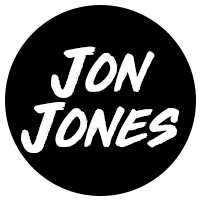
Thank you!!
You’re welcome!
This keyboard shortcut guide is very useful. Thanks for posting it online.
Thanks for taking the time to do this! I was surprised to not find a document like this provided by NewTek.
Thanks!
They don’t include this because they want you to buy their control surface (which is not a bad idea if you have the extra cash).
thanks a million.
Thank you but mine doesn’t react to setting in and out points using i and o ?
When choosing a clip, nothing happens when I press i or o ……. how come ? 🙂
Which system are you using. These are correct for the XD300. I believe they change slightly between models
This only works for DDR1, I believe
Hi Jon
Is there a keyboard shortcut that selects your sound level presets in the sound mixer?
Many Thanks
Tom Gray
Video production Instructor
City of Bath College
Hi Tom,
I’m afraid that I’m not aware of any. If you do manage to find anything then please leave it here in a comment and I’ll add it to the post as reference for others.
Jon, is there any way to customize the short cuts? I use the virtual inputs at my main sources, and would love to have 1,2,3..etc be V1,V2,V3…etc.
Hi Jeremy. I’m not sure if this is possible.
I’ve not used our Tricaster recently but I seem to remember there being an XML config file that was accessible through Windows. This allowed some changes to be made but I can’t remember exactly what.
Jon, Thanks so much for compiling this list. My job is now faster & easier. Thanks for giving us your shoulder of knowledge to stand on.
No worries. I’m glad you found it useful! 🙂
GHreat Stuff, Thanks Jon,
Additionally,
CTRL + TAB = next tab
CTRL + F2 = GFX tab
CTRL + F3 = PTZ Tab
CTRL + F4 = Audio Mixer
CTRL + F5 = DDR2 tab
CTRL + F6 = Sound Tab
CTRL + F7 = Buffers
How do you step through the items in these tabs? anyone?
Found the XML file you spoke of… very helpful – thank you!
Just hold down shift and f1-f12 and you will be able to change the Virtual Inputs.
The same goes for numbers 1-0 they act as your preview bus.
Hope this helps.
What about shortcuts if you install Advanced Edition?
Also are the shortcuts noted here only for the Mini’s or for all versions of TriCasters?
I’ve recently gotten hold of Advanced Edition. Will add a post about that in the coming days.
Now available here: http://blog.jonjones.org.uk/blog/newtek-tricaster-advanced-edition-keyboard-shortcuts/
Thank you very much for the shortcut keys. I want to ask, if a keyboard is wrong pressed and the preview is not display, how can I reset the keyboard to the normal position?
I’m not too sure but you can always create a macro to reset all your options and assign a shortcut to that.