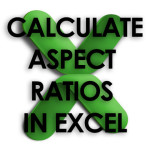
Recently I’ve needed to build a database with specifications of outdoor advertising screens. These screens come in a variety of sizes which are often not standard broadcast pixel sizes. During this process, I needed to calculate the aspect ratio from the width and height of the screen in Excel. Here’s how I did it …
Here’s the Excel formula to calculate aspect ratios:
=(A1/GCD(A1,B1))&":"&(B1/GCD(A1,B1))
This assumes width is in A1 and height is in B1
One thing to note with this that aspect ratios of 16:10 will be displayed as 8:5. 8:5 is the correct ratio but is instead referred to as 16:10 for easier comparison against 16:9.
Here’s an Excel file to get you up and running:
Found this useful? Buy me a coffee!
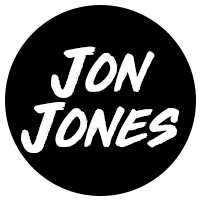
Thank you!